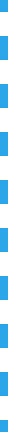Your Privacy is Our Priority
At eufy Security, we are taking a new approach to home security. Our security solutions have been designed to operate locally and, wherever possible, avoid using the cloud. This includes storing user video footage locally and managing key processes like facial recognition and identity biometrics directly from the chip in the user’s device.
The privacy and protection of our customers is a top priority for eufy Security. Both are vital to our daily operations, and we consistently update our processes to ensure our customers' data is safe.
That's the foundation of our commitment to protect you, your family, and your privacy.

Proof Of Privacy
The in-depth measures we take when handling your data have been recognized by the British Standards Institute (BSI), which awarded eufy Security with ISO27001 and ISO27701 certifications.
These certifications reflect our standard of excellence in complying with and exceeding the security requirements from leading international data privacy laws such as GDPR (General Data Privacy Regulation) and CCPA (California Consumer Privacy Act).
Every facet of our technology and processes has been tested rigorously to meet third-party and industry-recognized privacy and security standards.
Learn more about how our three core technologies help us meet these standards.

ISO/IEC27001
Information Security Management
CERTIFIED
ISO/IEC27701
Privacy Information Management
CERTIFIED
Technology Built for Your Privacy
How Do We Keep Your Recordings Safe?
Secure Storage | Plenty of Space
eufy Security is designed as a local home security system. All video footage is stored locally and encrypted on the user's device.
Video Authorization | Access is in Your Hands Only
You have complete control over who has access to the live video stream and recordings through your device settings.
Anti-Theft Data Protection | Safe From Outside Sources
Even if someone were to steal your storage drive or security device, your data would be protected from unauthorized access.


How Do We Keep Your Account Safe?
Two-Step Verification | Notifications of New Devices
When a new device attempts to log in to your account, a verification code will be sent to your phone or email that you registered.
Account Exclusivity | Grant Access to Family and Guests
Only the primary owner of the account can grant permissions to other users.
Account Data Safety | Only For Those You Trust
Users are assigned individual accounts and must log in to access data. Account exclusivity helps ensure your data will not be accessible to unauthorized users.
FAQ
1. When does eufy record or store my videos?
eufy records and stores videos locally when your device detects motion. If you have subscribed to our Cloud Backup service, your videos will be securely stored in the cloud and can be deleted anytime. Your videos will be automatically and permanently deleted from our servers based on the storage period of your plan.
2. How can I share videos?
Your videos can be downloaded* as a decrypted file from your local storage to a device such as a computer or a phone using your eufy Security account. After the download, you have the option to share those videos. Only share videos with those you trust.
*24/7 continuous recordings cannot be downloaded.
3. How can I access and view my recordings?
You can access and view your stored videos, download them, and delete them via the eufy Security app and the eufy Security Web Portal.
4. How secure are my recordings?
We are committed to keeping your personal data safe. Your videos are stored locally and secured with AES encryptions by your eufy devices. You need to use eufy software and be logged in to your account to view the videos. If you use Cloud Backup, data is encrypted between your eufy devices and AWS (Amazon Web Services). In addition, your data is protected with both TLS (Transport Layer Security) and SRTP (Secure Real-time Transport Protocol). AWS also encrypts videos stored in AWS for additional data protection.
5. Who can view my recordings?
We have settings and features that put you in control of who can view your videos. For example, you can add Shared Users to your account who can view and download video recordings. You can also download the videos to your device and share them with your family or friends by sending them the video file.
6. Why should I add Shared Users?
With Shared Users, you can share device access with others without sharing your login credentials. Shared Users can receive and answer alerts, view live videos and recordings, and modify their personal alert settings. With admin sharing permissions, they can delete videos and change device settings.
7. If I request eufy’s assistance troubleshooting my device or video recordings, will eufy view my video recordings?
If you are having issues with your device or video recordings, you can request assistance from the eufy Security app’s Help menu or the eufy Community. Depending on the issue, eufy may ask you for permission to view your video recordings in connection with troubleshooting the issue. Additionally, you can choose whether to provide eufy with limited, short-term access to view your video recordings solely for the purpose of troubleshooting issues.
8. Does eufy view recordings for research and development?
Since our customers store their video recordings locally on their eufy Security devices, users would have to voluntarily share their videos with the eufy Security team.
9. Does eufy share video recordings with third parties, such as law enforcement?
When using local storage, eufy Security has no access to our users' video recordings.
If users select our optional Cloud Backup add-on, eufy Security never shares our user's video content without the user's written consent, or when necessary to comply with a valid legal order.
10. Do eufy Security devices use the cloud for any storage or analysis processes?
To provide users with push notifications to their mobile devices, some of our security solutions create small preview images (thumbnails) of videos that are briefly and securely hosted on an AWS-based cloud server. These thumbnails utilize server-side encryption and are set to automatically delete and are in compliance with Apple Push Notification service and Firebase Cloud Messaging standards. Users can only access or share these thumbnails after securely logging into their eufy Security account.
11.Can eufy team members activate and view my live stream?
No. eufy team members cannot activate and view live streams from your eufy devices.