

Local Security, No Monthly Fee
eufy Security's Edge Ecosystem operates locally at every possible stage, ensuring your data is yours alone and eliminating monthly fees.
Read More


Sort by
Most Recommended
Security cameras with app support provide users with remote access to their surveillance footage, allowing them to monitor their property and receive real-time alerts directly on their smartphones or tablets from anywhere at any time. Experience peace of mind and top-notch security with eufy's cutting-edge surveillance cameras for cell phones. We have a range of powerful home security cameras with app support tailored to meet your specific needs.
If you prefer forever power, we have wonderful solar-powered phone security cameras, providing uninterrupted surveillance with just 2 hours of direct sunlight daily, eliminating the need for battery changes. While for those who hope for super-clear monitoring, our security cameras with phone app can feature 360° pan and tilt and smart lighting with tunable light panels or come with ultra-bright 600 Lumens or higher spotlight and color night vision, ensuring vivid 2K or 4K resolution footage, guaranteeing comprehensive and detailed coverage. Meanwhile, the on-device AI recognizes and tracks subjects, ensuring nothing goes unnoticed but keeping only human presence, not animals. And with these security cameras that connect to phones, you're able to get instant alerts no matter what you're doing, and always be one step ahead of potential intruders.
Don't worry about the storage capabilities, our wireless camera that connects to phones boasts expandable local storage of up to 16TB, allowing you to save videos for up to 15 years. With compatibility with Alexa and Google Assistant, and IP67 weatherproof protection, these security cameras that link to phones also assure you reliability and performance in any weather condition. So explore eufy's quality but cheap security cameras that connect to your phone today. Embrace a smarter, safer future with eufy security cameras, and rest assured that your home is always protected.
Sign up for all the latest news and get 10% off and up to CA$50 Off.
CA:+1 (800) 988 7973
For eufy Security/Baby/Pet
Mon-Fri 6:00AM - 5:00PM (PT)
Sat-Sun 7:00AM - 3:30PM (PT)
+1 (800) 994 3056
For eufy Clean/MACH/Health
Mon-Fri 6:00AM - 5:00PM (PT)
Sat 7:00AM - 3:30PM (PT)
© Fantasia Trading LLC 2022 200923810277

Sign In to Receive
These Coupons


Welcome to the eufy Collective
Your Coupons
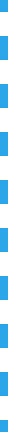
Code:COPY
We've Sent You a Verification Email
Please check the verification email just sent to
Don't Receive Verify Email? Send again
Activate Your Account
We have sent an email to the addess below:
Haven't received the verification email?Send it again.
Enter your phone number to subscribe to SMS alerts.
By subscribing, you agree to receive recurring automated promotional and personalized marketing text messages from eufy at the provided phone number. Consent is not a condition of any purchase. Reply HELP for help and STOP to unsubscribe. Message frequency will vary. Message and data rates may apply. View Terms and Privacy.